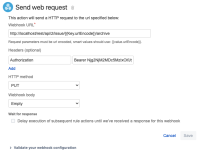Customers want to be able to archive issues, but currently, we don't have an action that allows this.
Workaround
Although the native feature is not yet available, you can configure a workaround by utilizing the Send outgoing web request action to send a request to the archive issues REST endpoint along with Personal Access Tokens for authentication.
Example:
Detailed steps
- Create a Personal Access Tokens
- Add the Send outgoing web request action to your automation rule.
- Configure its settings like so:
- Webhook URL: <BaseURL>/rest/api/2/issue/Key.urlEncode/archive
 Replace '<BaseURL>' with your instance's actual URL.
Replace '<BaseURL>' with your instance's actual URL. - Header Name: Authorization
- Header Value: Bearer <Token>
 Replace '<Token>' with the actual generated token from step 1.
Replace '<Token>' with the actual generated token from step 1. - HTTP method: PUT
- Webhook body: Empty
- Webhook URL: <BaseURL>/rest/api/2/issue/Key.urlEncode/archive
- Save the changes and test your rule.