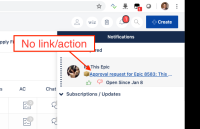-
Type:
Bug
-
Resolution: Fixed
-
Priority:
Medium
-
Affects Version/s: None
-
Component/s: other - notifications
-
None
-
1
-
Severity 3 - Minor
-
Avengers - TART3
-
None
Issue Summary
No hyperlink/onclick action tied to Epic approval request link notification.
Steps to Reproduce
- Go to an Epic
- Click Benefits tab
- Add yourself as an Approver.
- Click Save.
- View the Notification bell.
- Hover your mouse over the Approval request for epic link.
Expected Results
2 options to considered here.
- if this is a link, then there should be an assign action when the user clicks it.
- if it is not a link, should consider changing the class assigned to that element.
Actual Results
Nothing happens when you try to click the approval request for epic link.
Workaround
None.