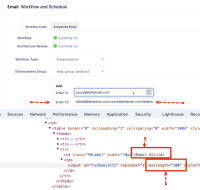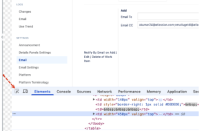-
Type:
Bug
-
Resolution: Fixed
-
Priority:
Low
-
Affects Version/s: 11.11.1
-
Component/s: Product - Settings|Setup - Email|Notifications
-
1
-
Severity 3 - Minor
-
No
-
None
Issue Summary
The 'Email CC' field for the 'Notify By Email on Add / Edit / Delete of Work Item' functionality for the enhancements work item has a maximum character limit of 100.
This limit can been seen using the browser's Inspect tool.

Steps to Reproduce
- Go to Settings -> Email
- Select the 'Workflow Email' tab
- Select 'Enhancements' value for 'workflow type' field
- Select an 'Enhancement Group'
- Insert in 'Email CC' field emails
Expected Results
Able to insert more than 3 emails.
If we compare with the Send scheduled messages, it allows 50 recipients.
Actual Results
On average, only 3 emails can fit into 100 characters.
Workaround
Please follow these steps to be able to add more emails
- Open the 'Workflow Email' tab and right-click with the mouse to select 'Inspect', see the image below, using Chrome

- Click on the arrow symbol, see the image below

- Then, move the mouse over the "Email CC" field (you will see it to become blue color) and click on the field

- In the "Elements" tab of the developer tool, you are pointed to the 'Email CC' entry. Then, you can change the maxlenght from 100 to 1000000 for example, and click 'Enter', the 1000000 is saved. Then add the list of users in the Email cc with max characters 1000000 and click 'Save' button. Remember the emails need to be prepared by comma (,).

- resolves
-
ALIGNSP-28960 Loading...