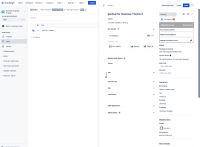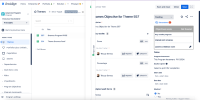-
Type:
Bug
-
Resolution: Fixed
-
Priority:
Low
-
Affects Version/s: 11.3.1, 11.5.1
-
Component/s: Strategy - Objectives
-
1
-
Severity 3 - Minor
-
No
Issue Summary
When adding or opening an Objective within Themes or Epics, the user interface window is cut off, preventing the Objective from being displayed correctly in the window.
Steps to Reproduce
- Navigate to a Theme or Epic under the Program.
- Attempt to add a new Objective or open an existing Objective.
- Observe that the Objective window is sliding out of view and is partially cut off.

Expected Results
The Objective should fit correctly within the window when opened under Themes or Epics, without any part of it sliding out or being cut off.
Actual Results
The Objective screen, when opened under a Theme or Epic, is partially cut off, making it difficult to view all content.
Workaround
To temporarily resolve the issue, the user can:
- Zoom out the browser to 90%, then zoom back in to 100%.
- Alternatively, moving the browser tab causes the display to automatically adjust.
- relates to
-
JIRAALIGN-8138 Objective Screen Slides Out and Not Displaying Correctly in Capabilities
-
- Closed
-
-
PS-175232 Loading...
- is connected to
-
JAVOM-5556 Loading...
- resolves
-
PS-180933 Loading...