-
Type:
Bug
-
Resolution: Cannot Reproduce
-
Priority:
Low
-
Affects Version/s: 11.5.1
-
Component/s: Dynamic Reports - Backlog
-
1
-
Severity 3 - Minor
-
No
Issue Summary
When viewing Capability Backlog from the Solution layer, child Feature's 'Story Point Progress' column is not populated. Viewing Capability backlog from Portfolio and Program levels does not exhibit the issue.
Steps to Reproduce
- From Solution menu, select a Solution that contains the following hierarchy:
Capability1 > Feature1 > (at least one accepted child Story with points) - Select Backlog and choose 'Capability Backlog' from the drop-down
- Click 'Columns Shown' and enable Feature > Story Point Progress. Click Save.
- Expand the Capability and notice that the child Feature's 'Story Point Progress' bar is not populated
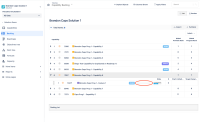
- Repeat the same steps from Portfolio or Program Room and notice the 'Story Point Progress' bar is populated correctly:
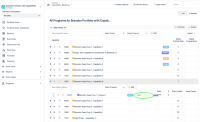
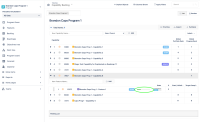
Expected Results
Capability Backlog's Feature 'Story Point Progress' column should display correctly regardless of which level it is being viewed from
Actual Results
Capability Backlog's Feature 'Story Point Progress' column does not display under Solution layer
Workaround
Currently there is no known workaround for this behavior. A workaround will be added here when available