-
Type:
Bug
-
Resolution: Fixed
-
Priority:
Low
-
Affects Version/s: 11.5.1
-
Component/s: Relationships
-
1
-
Severity 3 - Minor
-
No
Issue Summary
Link Map fails to display Predecessors and Successors if they are under the same Sprint as main work item
Product doc Create link maps states:
For predecessors, if all child stories are assigned to sprints, the theme, epic, capability, or feature appears in the last sprint the stories are assigned to.
For successors, if all child stories are assigned to sprints, the theme, epic, capability, or feature appears in the first sprint the stories are assigned to.
Steps to Reproduce
- Create Feature1 and Feature2 and assign to the same Program Increment
- Create a child Story under each Feature and assign them both to the same Sprint
- Open Feature1's 'Links' tab and set Feature2 as it's Successor
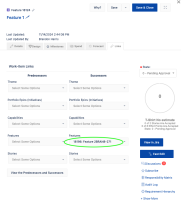
- Click the 'View the Predecessors and Successors' button and notice that both Features are displayed under the expected Sprint

- Under Reports > Link Maps, create a Link Map for Feature1:
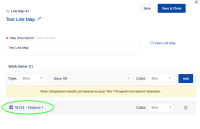
- Open the Link Map and notice that only the main item is displayed

- Change Feature2's child Story's Sprint to a subsequent sprint, refresh the Link Map and notice that it now displays the Successor as expected:

Expected Results
Based on product doc, a main item's Predecessors and Successors should display on Link Map regardless of the Sprint they align with
Actual Results
Predecessors and Successors do not display on Link Map if they are aligned to the same Sprint as the main work item
Workaround
Currently there is no known workaround for this behavior. A workaround will be added here when available