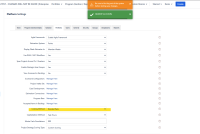-
Type:
Bug
-
Resolution: Fixed
-
Priority:
High
-
Affects Version/s: 11.4.1
-
Component/s: Product - Settings|Setup - Platform
-
1
-
Severity 3 - Minor
-
No
Issue Summary
Changing the Costing Method from "Blended Rate" to "Cost center" under the Platform > Portfolio (global setting) will not save.
This is reproducible on Data Center: (yes)
Steps to Reproduce
- Go to Administration > Platform > Portfolio tab
- Change Costing Method from "Blended Rate" to "Cost center"
- Save the settings
Expected Results
Costing Method is updated.
Actual Results
Costing method is still set to "Blended Rate"
Workaround
Portfolio-specific Costing Method configuration works as normal so this can be modified per Portfolio in the meantime.
- is connected to
-
JAAND-4426 Loading...