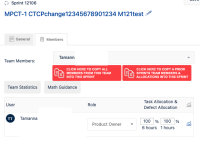-
Type:
Bug
-
Resolution: Fixed
-
Priority:
Low
-
Affects Version/s: 11.3.1
-
Component/s: Static Reports - General Reports
-
None
-
1
-
Severity 3 - Minor
-
No
-
None
Issue Summary
Sprint Capacity Report : Old sprints (that ran in the past but are not closed) will not show the 'Remaining allocation' as 0, but show a full one same as 'Member Allocation' currently
This is reproducible on Data Center: (yes)
Steps to Reproduce
- Have a old sprint (that ran in the past date but are not closed) . For example, sprint dates in the Sprint > General tab from 8/5/2024 to 8/9/2024
- In Sprint > Members tab, user task and defect allocation is 100%
- This amounts to 6h for tasks + 1h for defects by day, for a total of 7h/day and 35h/week (this can be seen on the Sprint panel, where user can see how many burn hours task and defect has it).
- Now check the Sprint capacity report from the following navigation:
- Team > Reports > Sprint Capacity
- In the report for the above specific sprint, have "View as Table" selected in the drop-down on the bottom section
- Then check the bottom section: Remaining Allocation column
Expected Results
Remaining Allocation column to show the allocation as 0 for old past sprints based on the past dates
Actual Results
Even though we are using the actual date to calculate this allocation, old sprints (in the sense of ones that ran in the past but are not closed) will not show the allocation as 0, but a full one.
Workaround
Currently there is no known workaround for this behavior. A workaround will be added here when available
- relates to
-
ALIGNSP-26059 Loading...
-
JARDA-5575 Loading...