-
Type:
Bug
-
Resolution: Fixed
-
Priority:
Low
-
Affects Version/s: 11.1.1
-
Component/s: Azure DevOps Connector
-
2
-
Severity 3 - Minor
-
No
Issue Summary
When multiple tags, such as 'test' and 'test_1,' are added to an ADO work item, they are synchronized to Jira Align as a unified tag.
This causes all tags to be displayed as a single tag string (with the tags separated with a semi-column, such as 'test;test_1').

Steps to Reproduce
Pre-requisite: Jira Align and Azure DevOps integration working setup (with or without bi-directional synchronization enabled)
- Create a work item (for example a Story) in ADO with the appropriate area path
- Add two tags to the ADO work item such as 'test1' and 'test_1'

- Wait for the synchronization to complete
Expected Results
The corresponding work item is created in Jira Align with the 2 tags 'test' and 'test_1 (in addition to the default integration tag)
Actual Results
The corresponding work item is created in Jira Align with one tag 'test;test_1' (in addition to the default integration tag)
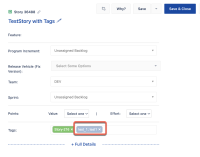
The same behavior occurs with an update sync instead of a creation sync.
If the bi-directional sync is enabled, the tags added in Jira Align

will be eventually overridden and merged into a single tag the next time the next time the sync from ADO will occur.
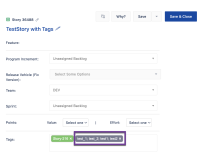
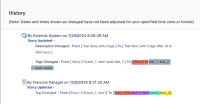
Workaround
Currently there is no known workaround for this behavior. A workaround will be added here when available
- is connected to
-
JAIAC-5832 Loading...