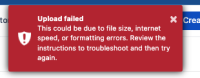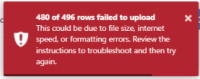-
Type:
Bug
-
Resolution: Fixed
-
Priority:
High
-
Affects Version/s: 11.0.1
-
Component/s: Import|Export
-
1
-
Severity 1 - Critical
-
No
Issue Summary
When uploading a file to import items in Jira Align, an error message appears on the screen indicating that rows failed to upload.
Even if all data is correctly filled in the file, the Jira Align randomly doesn't import rows.
Currently, in Jira Align, there is no place for end users to track what is wrong or missing in the files that trigger errors in the import action.
Steps to Reproduce
- Import Stories in Jira Align using the template available in the own Jira Align.
- In the file, fill the columns:
- Story Name
- Story Description
- Program
- Release
- Story Type
Expected Results
The items are imported in Jira Align by using the import action.
Actual Results
An error pops up in the Jira Align screen sharing that the rows were not uploaded or even that even the file couldn't be uploaded, as shared below:
 |
| 
In the Jira Align logs, there is only the following message indicating the error regarding the import error:
{ [-]
Level: Warning
MessageTemplate: 497
Properties: {
HttpRequestId: c7c11ba6-73d8-4382-afc4-f31fbf18aff2
HttpRequestRawUrl: /ImportObjects
HttpRequestType: POST
HttpRequestUrl: https://luizcorporation.jiraalign.com/ImportObjects.aspx
ImportStats: Failed Stories
UserName: 661822
customer_db: luizcorporation
logfrom_location: Website-ASPNET
page: importobjects_aspx
server: PA-US-02-WEB-EF
version: 11.0.1.45468
}
RenderedMessage: 497
Timestamp: 2024-07-16T11:15:37.0205149-04:00
}
Workaround
Currently, there is no known workaround for this behavior. A workaround will be added here when available
- is related to
-
JIRAALIGN-8553 Work Item Import: Attempt to import Stories render "Upload Failed" error
-
- Short Term Backlog
-
-
ALIGNSP-25285 Loading...
- is connected to
-
JAVOM-4910 Loading...