-
Type:
Bug
-
Resolution: Fixed
-
Priority:
High
-
Affects Version/s: 10.133.3
-
Component/s: Static Reports - Status Reports
-
1
-
Severity 2 - Major
-
No
Issue Summary
The users created a few epics by associating multiple programs from different portfolios in the additional program field. Additionally, multiple programs were assigned PIs.
When the users navigated to the Status report and filtered with tags in the Extra Config, only the tag keyword of the primary program was filtered in the *Filter by Tags*field. This occurred even though "Filter by Primary Programs" was set to No, or the Filter by Tags field was not searchable, and no tag keywords were displayed.
This is reproducible on Data Center: (yes)
Steps to Reproduce
- Step 1. Created a few portfolios/programs.
- Step 2. Created a few Epics with the primary program - Program, and updated additional programs
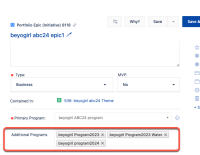
- Step 3. Created PIs and assigned multiple programs in the Programs, Products, and Regions tab.

- Step 4. Navigated to portfolio A and filtered with PI on T1.
- Step 5. Go to the Status report, click Extra Config, and navigate to the Filter by Tags field.
- Step 6. Problem One> No tag keywords were displayed and the field was not searchable.

- Step 7. Problem Two> Only the tag of the primary program was listed in the Filter by Tags field in Extra Config, even though "Filter by Primary Programs" was set to No.

Note
Add Video Clip - Inconsistency behaviour shown in filter by tags in Status Report
Expected Results
All tag keywords should be listed in the Filter by Tags field in Extra Config.
Actual Results
Either no tag keywords are found or only the tag keyword of the primary program is listed.
Workaround
Currently there is no known workaround for this behavior. A workaround will be added here when available
- is connected to
-
JARDA-5086 Loading...
- is reviewing
-
ALIGNSP-24613 Loading...