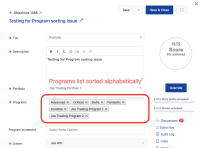-
Type:
Bug
-
Resolution: Fixed
-
Priority:
Medium
-
Affects Version/s: 10.132.3
-
Component/s: Strategy - Objectives
-
5
-
Severity 3 - Minor
-
No
Issue Summary
The programs list is not sorted alphabetically in the New OKR slide-out view. It is sorted alphabetically in the Legacy Objective slide-out.
This makes verifying whether the correct Programs or specific Programs are assigned to the Objective more difficult for the user.
This is reproducible on Data Center: (yes)
Steps to Reproduce
- Switch to the new OKR experience
- Open any existing Objectives with multiple Programs attached
Expected Results
- Programs are sorted alphabetically
Actual Results
- Programs are sorted randomly
Workaround
Currently, there is no known workaround for this behavior. A workaround will be added here when available
- supersedes
-
JIRAALIGN-7002 Add the feature to sort Programs alphabetically in New OKR slide-out view
- Closed
- is connected to
-
JAVOM-4719 Loading...
- is mentioned by
-
PS-175553 Loading...
- links to
- mentioned in
-
Page Loading...
- relates to
-
PS-168180 Loading...