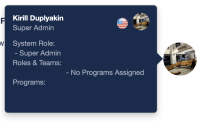-
Type:
Bug
-
Resolution: Fixed
-
Priority:
Low
-
Affects Version/s: 10.46, 10.93
-
1
-
Severity 3 - Minor
-
Go to Administration -> Setup -> Regions, edit a region or create a new one, there's no option to assign an icon.
-
Since we are able to modify it using API, it would be great to be able to do it in the UI through Administration -> Setup -> Regions.
-
There's simply no option to assign it.
-
Yes
Issue Summary
The default regions USA and Israel both have 'usa.png' icon assigned to them which can be seen in Collaborate -> Feeds:

This icon cannot be changed in the UI, however the region name can be modified so the icon is no longer fitting.
The icon can be changed using RestAPI.
Steps to Reproduce
- Go to Administration -> Setup -> Regions, edit a region or create a new one, there's no option to assign an icon.

- Go to Collaborate -> Feeds, click on a user picture, if user is in default region (USA or Israel) the USA icon will show, otherwise no icon will show.
- Manually created regions do not have any icon assigned.
- We are able to use rest api PUT request to modify the fields:
PUT https://<yourcompany>.jiraalign.com/rest/align/api/2/Regions/<id>
{
"id": 1,
"name": "Australia",
"flag": "australia.png",
"code": "US ",
"self": "https://yourcompany.jiraalign.com/rest/align/api/2/regions/1"
}
There are a few icons besides the default USA one, but there's no way to assign them in UI.
Expected Results
Since we are able to modify it using API, it would be great to be able to do it in the UI through Administration -> Setup -> Regions.
Actual Results
There's simply no option to assign it.
Workaround
Use API.
Customer impact
Cosmetic inconsistency
- is connected to
-
JAAND-69 Loading...