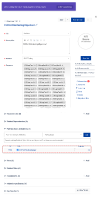-
Type:
Bug
-
Resolution: Fixed
-
Priority:
Low
-
Affects Version/s: 10.131.3
-
Component/s: Strategy - Objectives
-
1
-
Severity 3 - Minor
-
No
Issue Summary
When an objective is linked to a high number of programs the list of Epics may be empty due to a 404 error when trying to fetch the epic(s) information.
Steps to Reproduce
Pre-prerequisite: A Portfolio (PortlolioTest) containing an important number of programs (88 or more).
- Create a new Epic and assign it the Portfolio 'PortlolioTest' by selecting one of it programs
- Create a new OKR/Objectives with tier: Portfolio using new OKR experience
- Selecting the portfolio 'PortlolioTest'
- Selecting one or more of the programs of the portfolio 'PortlolioTest'
- Adding a Description and key result and then moving to the screen where we link the objective to work items
- Searching and adding the epic created in Step 1
- Clicking on the ‘Publish’ to complete the OKR creation
- In the objective grid, click on the objective to open again the slide-out/details panel
The Epic is visible in the Epics list under the ‘Aligned Work Items’ section - Add/associate the remaining programs (88+ programs) of the Portfolio 'PortlolioTest' (if not already done in Step 2.2)
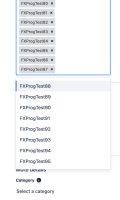
- Save and close
- In the objective grid, click again on the objective to open the slide-out/details panel
Expected Results
The objective slide-out opens the Epics' list under the ‘Aligned Work Items’ section is populated with the linked Epic(s)
Actual Results
The objective slide-out opens the Epics' list under the ‘Aligned Work Items’ section is empty and does not show the linked Epic(s)
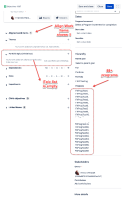

Workaround
Use/Switch to the legacy experience
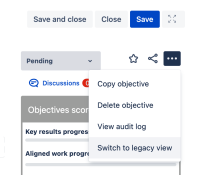
to open the classic slideout: