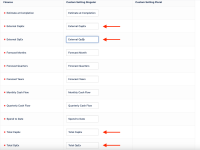-
Type:
Bug
-
Resolution: Fixed
-
Priority:
Low
-
Affects Version/s: 10.130.3
-
Component/s: Static Reports - Status Reports
-
2
-
Severity 3 - Minor
-
No
Issue Summary
The customer has changed the Platform terminology for Total Capex and Total Opex in admin page to:
Total Capex = YTD Spend non people
Total Opex = FTC non people
This renders as expected on the Epic slide-out.
- On the Status report, the columns are called as CAPEX Budget, OPEX Budget
- Under columns to display in the same Status report, it is called as CapEx and OpEx.
- In Platform Terminology, we have as Total Capex and Total Opex.
Inconsistencies in the naming convention causes confusion for the end users reviewing the reports. We would like to have them all aligned.
Steps to Reproduce
- Change the Platform Terminology as mentioned above.
- Navigate to Portfolio -> choose the name of the Portfolio -> Reports -> status reports.
Expected Results
We should see the terminology configured in the Custom Setting Singular field in the Finance section of the Platform Terminology page applied to the columns in the Status Report financial view and the filter selections under Extra Configs.
Platform Terminology page

Below are the expected column names and filter selections.
Current Status Report financial columns

Current Column Name -> Expected Column Name
CAPEX BUDGET ($) -> [TOTAL CAPEX CUSTOM SETTING SINGULAR] ($)
CAPEX BUDGET (%) -> [TOTAL CAPEX CUSTOM SETTING SINGULAR] (%)
OPEX BUDGET ($) -> [TOTAL OPEX CUSTOM SETTING SINGULAR] ($)
OPEX BUDGET (%) -> [TOTAL OPEX CUSTOM SETTING SINGULAR] (%)
EXTERNAL CAPEX $ -> [EXTERNAL CAPEX CUSTOM SETTING SINGULAR] ($)
EXTERNAL CAPEX % -> [EXTERNAL CAPEX CUSTOM SETTING SINGULAR] (%)
EXTERNAL OPEX $ -> [EXTERNAL OPEX CUSTOM SETTING SINGULAR] ($)
EXTERNAL OPEX % -> [EXTERNAL OPEX CUSTOM SETTING SINGULAR] (%)
Current filter selection names under Extra Configs


Expected status report financial view columns
Current Column Name -> Expected Column Name
CapEx: -> [Total CapEx Custom Setting Singular] ($):
CapEx %: -> [Total CapEx Custom Setting Singular] (%):
OpEx: -> [Total OpEx Custom Setting Singular] ($):
OpEx %: -> [Total OpEx Custom Setting Singular] (%):
External CapEx: -> [External CapEx Custom Setting Singular] ($):
External CapEx %: -> [External CapEx Custom Setting Singular] (%):
External OpEx $: -> [External OpEx Custom Setting Singular] ($):
External OpEx %: -> [External OpEx Custom Setting Singular] (%):
Actual Results
Platform Terminology appear as defined on the admin page across all places at the moment.
Workaround
Currently, there is no known workaround for this behaviour.
- is duplicated by
-
JIRAALIGN-6727 Status Report - CAPEX BUDGET field in table does not follow custom terminology
-
- Closed
-
- is connected to
-
JARDA-4706 Loading...
- resolves
-
ALIGNSP-23424 Loading...