-
Type:
Bug
-
Resolution: Fixed
-
Priority:
Low
-
Affects Version/s: 10.129.3
-
Component/s: Jira Connector - Sync
-
1
-
Severity 3 - Minor
-
No
Issue Summary
When the user added more than 10 rows in the Map Field values page, a problem occurred where the fields were displayed outside of the page.
This is reproducible on Data Center: (yes)
Steps to Reproduce
- Step 1. Created Custom field on Jira Algin and Jira
- Step 2. Navigated to Jira settings > Field Management tab > set the JA field and Jira Field ID
- Step 3. Clicked three dots and go to Map Field values page
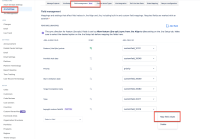
- Step 4. Added the values in Map Field values page, however, when the user added more than 10 rows, a problem occurred where the fields were displayed outside of the page.
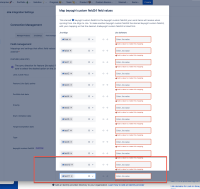
Expected Results
When the user adds more than 10 rows in the Map Field values page, the fields should be displayed within the page.
Actual Results
When the user added more than 10 rows in the Map Field values page, a problem occurred where the fields were displayed outside of the page.
Workaround
Currently there is no known workaround for this behavior. A workaround will be added here when available
- is connected to
-
JAIAC-4768 Loading...
- relates to
-
ALIGNSP-23297 Loading...