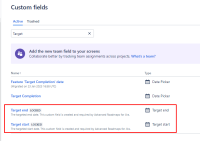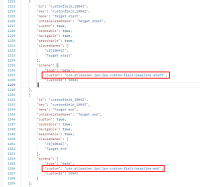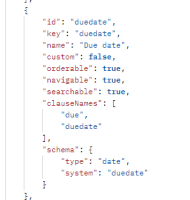-
Type:
Bug
-
Resolution: Fixed
-
Priority:
High
-
Affects Version/s: 10.128.2
-
Component/s: Jira Connector - Configuration
-
4
-
Severity 2 - Major
-
No
Issue Summary
Since the 10.128.x release, we don't allow the mapping of the Date fields with Jira Custom Fields that are not DatePickers.
In the release notes, we state the following statement:
The two date fields can only be mapped to Jira Software Date picker type fields.
As a result only the type Date Picker: "com.atlassian.jira.plugin.system.customfieldtypes:datepicker" is allowed to be mapped.
Other date types, used built-in Jira fields, such as 'duedate', 'Target Start' and/or 'Target End' should be allowed as it was prior to 10.128.x release update.
Steps to Reproduce
- Go to the Field Management tab of the Jira Connector and add a new custom field mapping for 'Portfolio ask', 'Start/initiation' or ' Target Completion' dates
- Look for the 'duedate', 'Target Start' and/or 'Target End' Jira fields.
Expected Results
- All the date Jira custom fields (using a date picker or not) such as the 'duedate', 'Target Start' and/or 'Target End') are found and valid for the mapping.
Actual Results
- The date fields that are not using the Date Picker type (such as the 'duedate', 'Target Start' and/or 'Target End') are not found and not valid for the mapping.
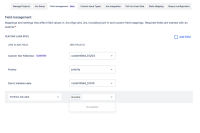
- If they were configured before the 10.128.x upgrade, you get the message: 'We can't sync your data yet' and 'Incompatible Field type'.
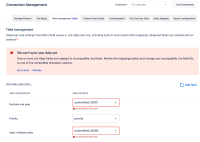
Workaround
Currently, there is no known workaround for this behavior.
If you have previously added the mapping for your date custom fields before and see the messages:
- 'We can't sync your data yet', dismiss it
- 'Incompatible Field type', ignore it, and don't update/delete the existing mapping as you would not be able to recreate it again.
- is connected to
-
JAIAC-4508 Loading...
- relates to
-
ALIGNSP-22609 Loading...
- resolves
-
ALIGNSP-22525 Loading...
-
ALIGNSP-22598 Loading...
-
ALIGNSP-22694 Loading...
-
PS-159569 Loading...