-
Type:
Bug
-
Resolution: Fixed
-
Priority:
Low
-
Affects Version/s: 10.126.3
-
Component/s: Epics - Attribute
-
2
-
Severity 3 - Minor
-
No
Issue Summary
Case Development: required fields are not enforced on the Epic Benefit tabs unless you are on this tab. When setting fields as required on a Case Development, the UI will only force them to be filled with information while the user is on the tab Benefits. If the user doesn't go to this tab or doesn't try to save while on it, the UI generates an error <Custom FieldName> is empty
Additional Bug on Benefit tab - each time when the user made the update on another tab, the Sponsor field in the Benefit tab has cleared.
This is reproducible on Data Center: (yes)
Steps to Reproduce
- Step 1. Go to Admin > Platform > Portfolio > Case Development > create the customer field set and make some fields as required

- Step 2. select it in Case Development Custom Fields dropdown list of your program under Administration>Programs
- Step 3. Create a new Epic in the Details tab and go to the Benefit tab and ensure to update the required custom fields

- Step 4. Go to the benefit tab and update the Description field and saved, it saved successfully. Updated Description field again, and the error <name of the custom set field> is empty is generated, even though the custom fields are not empty.
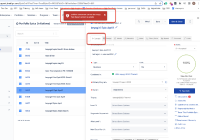
Expected Results
when updating the Description in the detail tab, the error <name of the custom set field> is empty is not generated, as the custom fields are not empty on Benefit tab
Actual Results
: when updating the Description in the detail tab, the error <name of the custom set field> is empty is generated, even the custom fields are not empty on Benefit tab.
Workaround
When the error is generated, even if the Case Development custom field is not empty, go to the benefit tab and click save or Save& closed* button, and then it works as expected.
- is connected to
-
JALPM-3644 Loading...
- relates to
-
ALIGNSP-21737 Loading...