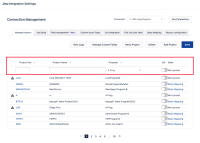-
Type:
Bug
-
Resolution: Fixed
-
Priority:
Low
-
Affects Version/s: 10.126.2, 10.126.3
-
Component/s: Jira Connector - Project Integration
-
3
-
Severity 2 - Major
-
No
Issue Summary
The JQL instruction in Jira Integration is adding commas ( , ) in the JQL, causing users to be confused.
This happens when the value of "Jira Project Key" and "Jira Project Name" is empty in the Jira Projects managed.
Steps to Reproduce
- There are two scenarios in which we can trigger this issue in the Jira Integration and Jira Settings:
- Set the "Project Keys" value empty in the Jira Align database.
- Updating the Project Key and Project Name as empty.
This can be checked using the method GET in the following API endpoint -> /rest/align/api/2/Connectors/1/Projects?$filter=projectKey eq null
Expected Results
The JQL generated in the "Jira Integration" tab doesn't add any commas to incorrect Jira Projects created in the Jira Align.
Actual Results
The JQL generated in the "Jira Integration" tab is incremented correctly with valid Jira Projects.
Workaround
- Browse to the Jira Settings page, then select the appropriate connector ID in the Connector dropdown
- Select the Manage Projects tab
- Look for any Jira Project saved with incomplete data, as demonstrated in the example below:
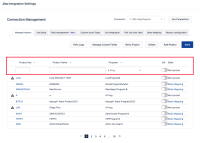
- For each one that's been found, insert a Project Key and Project Name; then save it

- To open that entry, click on it Project Key; then delete it:
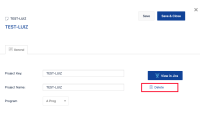
- Select the Jira Integration tab
- In the Projects field, select a project; then check the JQL Query Preview field:

- is connected to
-
JAIAC-4273 Loading...
- resolves
-
ALIGNSP-22669 Loading...
-
PS-155910 Loading...
-
PS-158609 Loading...