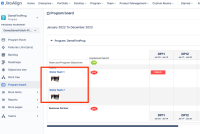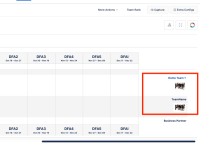-
Type:
Bug
-
Resolution: Fixed
-
Priority:
Low
-
Affects Version/s: 10.125.2
-
Component/s: Dynamic Reports - Program Board
-
5
-
Severity 3 - Minor
-
No
Issue Summary
Program Board screen not showing name of all teams of a specific program in the right corner of the screen as it shows in the left corner
This is reproducible on Data Center: yes
Steps to Reproduce
- Open Program Board in JA
- Select a Program that has multiple Teams and select multiple PIs
- Then compare the Left corner (with all Team names) and the Right corner (with some missing at the end).
Expected Results
Have all teams names as in the Left corner of the page.
Actual Results
Teams at the end of the page without name
Workaround
Check the name of the team in the Left corner
- is connected to
-
JALPM-3564 Loading...
- relates to
-
ALIGNSP-21716 Loading...
-
ALIGNSP-23260 Loading...
- resolves
-
PS-148953 Loading...