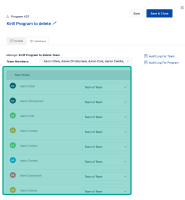-
Type:
Bug
-
Resolution: Cannot Reproduce
-
Priority:
Medium
-
Affects Version/s: 10.124.2
-
Component/s: Product - Settings|Setup
-
1
-
Severity 2 - Major
-
No
Issue Summary
In program details, the list of the program's members can be displayed in the member's tab.
When loading, this tab displays only the first 150 users, even if the member's list of the program exceeds this amount
The list of user can be confirmed, and selection, Addition or removal of user can be done from a member's drop down, that uses a lazy loading, so the list can be extended beyond 150 users, to show the full list.
However the list displayed in the program's members tab will remain limited to 150 user, making administrator unable to set Members roles within the program.
Steps to Reproduce
- Go to Administration> Programs
- Select a program with more than 150 users
- Select "Members" tab
- The actionable list (where admin can set the users' role) is set to 150 users max
- Go to The dropdown selector for Team Members
Notice the list shows Selected: 150 - Scroll down the list to activate load more users
- Notice the Selected: label shows now more than 150 users
The list of actionable user does not change
Expected Results
All members should display in the program member list, so administrator can set the role for each user
Actual Results
Only the first 150 members will be displayed and can be edited. Other can be selected from the Team Member dropdown selector, but cannot be edited for their role in the program
Workaround
Currently there is no known workaround for this behavior. A workaround will be added here when available
- is connected to
-
JAAND-2849 Loading...
- resolves
-
ALIGNSP-22028 Loading...
-
PS-143438 Loading...