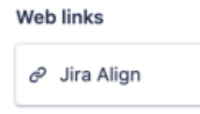-
Type:
Bug
-
Resolution: Fixed
-
Priority:
Medium
-
Affects Version/s: 10.120.0
-
Component/s: Product - New Navigation
-
5
-
Severity 3 - Minor
-
No
Issue Summary
Sometimes the 'New Navigation' reverts back to the old interface. The toggle itself disappears, and the user is not able to turn it back on without logging out and back in again.
Steps to Reproduce
- Open the JA UI in the browser and switch on the 'New Navigation' toggle, it becomes green

- Open a work item that is in sync with Jira (for example a feature) and click the "View in Jira" button. See the image below. This opens Jira in a new Tab in the browser

- Click the 'Web links' in the Jira work item, see the image below. This opens JA in a new Tab showing the feature but the JA opened in this tab is the actual/old UI and the 'New Navigation' toggle is gone/disappeared

- If we open again the first tab from which we opened the Jira work item using the "View in Jira" button (point 2) and we refresh the page or switch to another page the 'New Navigation' toggle is gone/disappeared as well.
- After the 'New Navigation' is gone the "Enable New Navigation" in Administration >>> Platform >>> General tab is reset to NO, then you can enable it to YES, then the 'New Navigation' toggle is back also without login /logout.

Expected Results
The 'New Navigation' toggle does not disappear
Actual Results
The 'New Navigation' toggle disappears
The below exception is thrown in the xxxxxxx.log file:
Workaround
Logging out and back
- is connected to
-
JAAND-2680 Loading...
- relates to
-
ALIGNSP-19890 Loading...
- resolves
-
ALIGNSP-19893 Loading...