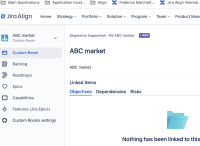-
Type:
Bug
-
Resolution: Fixed
-
Priority:
Low
-
Affects Version/s: 10.122.0
-
Component/s: Product - New Navigation
-
1
-
Severity 3 - Minor
-
No
Issue Summary
In the new Navigation, most screens have access to change the program/portfolio and PI in the left sidebar navigation. "Custom rooms" don't have this. As a result, you are unable to select PIs which means the roadmaps won't display and I will not be able to filter the list of epics or features by a given PI.
Steps to Reproduce
- Login to Jira Align
- Select "Custom Rooms" in the 'Top Navigation' menu

- The "Custom Room" is opened
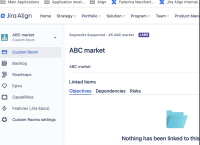
- The PI is not showed
Expected Results
The program increment can be selected in the left sidebar navigation.
The main use for custom rooms is filtering on roadmaps. Without this, you will not be able to turn on the new navigation.
Actual Results
The program increment can't be selected in the left sidebar navigation.
Workaround
Currently, there is no known workaround for this behavior. A workaround will be added here when available
- is connected to
-
JAAND-2674 Loading...
- resolves
-
ALIGNSP-19843 Loading...