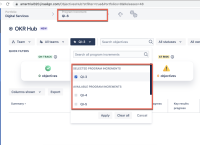-
Type:
Suggestion
-
Resolution: Fixed
-
Component/s: Strategy - Objectives Tree
-
None
-
7
Issue Summary
This is reproducible on Data Center: (yes)
When you access the OKR hub with no Program Increment Filter in the configuration bar, all Program Increments from that Portfolio are available for selection in the OKR PI Filter.
Selecting one in the filter won't and should not affect the Configuration bar
Steps to Reproduce
- Go to New OKR Filter, with no Program Increment Filter in the Configuration bar
- Add a PI in the Configuration Bar (Tier 1)
- The selected PI will appear and match in the OKR Filter
- Reset the Program Increment in the OKR Filter Bar
- Tier 1 selection will remain
Expected Results
Selecting a Program Increment in the Configuration Bar (Tier 1) should reflect or restrict the Items available for selection in the OKR Filter
Actual Results
Configuration Bar (Tier 1) and OKR Filter doesn't match
Workaround
Currently there is no known workaround for this behavior. A workaround will be added here when available
- relates to
-
JIRAALIGN-5438 New UI OKR Hub: Program Increment Filter Is Not Populated For Certain Portfolios
-
- Closed
-
- is related to
-
ALIGNSP-19109 Loading...
-
ALIGNSP-20132 Loading...
- is resolved by
-
JAVOM-4715 Loading...
- is reviewing
-
ALIGNSP-27434 Loading...
- resolves
-
ALIGNSP-19080 Loading...