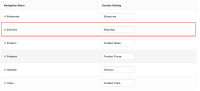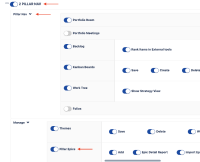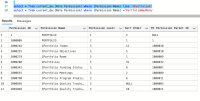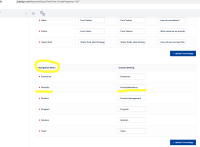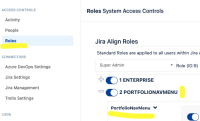-
Type:
Bug
-
Resolution: Fixed
-
Priority:
Low
-
Affects Version/s: 10.119.2
-
Component/s: Enterprise Insights - Product
-
1
-
Severity 3 - Minor
-
No
Issue Summary
Enterprise Insights does not update the [Role Permission] table correctly
Customer is using their own terminology in Jira Align at the Administration > Platform Terminology > Platform Terminology Setup page > Navigation Menu section. I have attached my test sample screenshot of this section to this ticket. They are checking for their custom terminology in Enterprise Insights.
Enterprise Insights [Role Permission] table is not showing the Platform Terminology custom data correctly.
Just as an additional note, customer's 'Current Terminology' and 'Terminology Shown' fields are set to 'SAFe 4.0'.
Steps to Reproduce
- Navigate to Jira Align > Administration > Platform Terminology > Platform Terminology Setup page
- Scroll down to the Navigation Menu section
- In the Navigation Menu section, change some terminology (for example Portfolio terminology, give a custom name).
- Note: I also tested changing terminology in the first 'Object' section of that page and the same behavior was observed. So this is not specific to the 'Navigation menu' section only
- Verify the changed custom name is showing as expected in Jira Align > Administration > Roles section (I have attached a screenshot of this as an example)
- Check for the new custom name in Enterprise Insights [Role Permission] table
Expected Results
Enterprise Insights [Role Permission] table should show the correct new custom name from the Platform Terminology page
Actual Results
Enterprise Insights [Role Permission] table is not showing the Platform Terminology custom data correctly
Workaround
Currently there is no known workaround for this behavior. A workaround will be added here when available