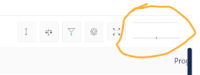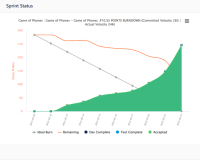-
Type:
Bug
-
Resolution: Fixed
-
Priority:
Low
-
Affects Version/s: 10.119.3
-
Component/s: Dynamic Reports - Team Room
-
1
-
Severity 3 - Minor
-
No
Issue Summary
There are UI issues with the sprint status button and the graph visibility in the report.
Steps to Reproduce
- Navigate to the team room.
- Select a team and sprint.
- Click on the sprint status view. It is beside the full-view option with two horizontal lines.
- After the sprint status view that loads fine the lines in the view are covered by Dev Complete and Test Complete in the view.
Expected Results
The sprint status button has a logo/preview that can be clearly identified.
All the report lines should be visible when all the options(ideal burn, remaining, dev complete, test complete, and accepted) are enabled.
Actual Results
The sprint status button just has two horizontal lines which can't be identified by the users. When all the options are options(ideal burn, remaining, dev complete, test complete, and accepted) are enabled in the report the lines in the view are covered by the shaded area.
Workaround
Currently, there is no known workaround for this behavior. A workaround will be added here when available
- is connected to
-
JALPM-2869 Loading...