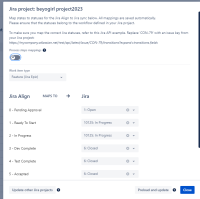-
Type:
Bug
-
Resolution: Fixed
-
Priority:
Medium
-
Affects Version/s: 10.116.2
-
Component/s: Jira Connector - Process Steps
-
4
-
Severity 2 - Major
-
No
Issue Summary
If a Project was integrated into the Jira connector with process steps before the update to 10.117, where the modernized state mapping modal was introduced, then the instance containing that project is updated, it will invert the toggle such that enabling the toggle will turn the project to state mapping and disabling the toggle will restore it to process steps.
Image of the behavior: 

This is reproducible on Data Center: Yes
Steps to Reproduce
- Configure a project in the Jira Connector to use process steps per https://community.atlassian.com/t5/Jira-Align-articles/Mapping-States-Steps-and-Statuses-between-Jira-Align-and-Jira/ba-p/1354724 in 10.116 or older system.
- Update to 10.117.
- Check the Jira management configuration for that project.
Expected Results
Toggle works like the toggle for a newly created project.
Actual Results
Toggle is inverted from how a newly created project works.
Workaround
Currently there is no known workaround for this behavior. A workaround will be added here when available
- is connected to
-
JAIAC-3442 Loading...
- is related to
-
PS-131642 Loading...
- resolves
-
PS-128685 Loading...