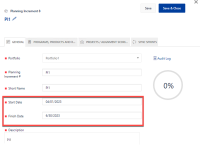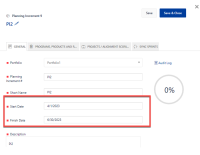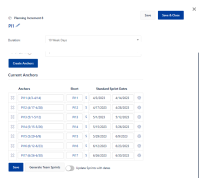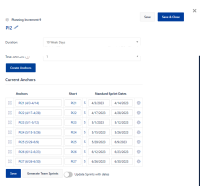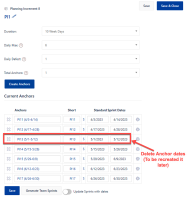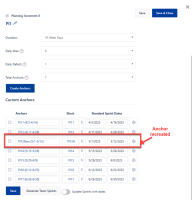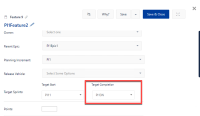-
Type:
Bug
-
Resolution: Fixed
-
Priority:
Low
-
Affects Version/s: 10.118.3
-
Component/s: Dynamic Reports - Legacy Roadmap
-
1
-
Severity 3 - Minor
-
No
Issue Summary
When users try to sync, from the Roadmap, the health of a particular feature, the changes may not be propagated. Instead, a generic message without information about why the sync failed and how to fix it is thrown.
In the backend or looking at the web browser developer, we may see that the sync was unsuccessful due to a '400 - Bad request' and again with very little information.
This is reproducible on Data Center: yes
Steps to Reproduce
Pre-requisites:
You need to have at least two Planning Increments (PI) with the same start/end dates and the same anchor dates associated with the same program.
(for example)


and


Once or more Epics containing one or more Features
All the Epics and the child Features belong to the same program and are associated with the same PI.
1- Launch the roadmap with the Program and PI where the Epic/Features belongs
2- Select > Work > Feature by Epic
3- Navigate to one of the features
4- Make sure that one of the features has its start and end date included in one of the PI anchors.
5- Right click to change the health from (for example 'On Track' to 'Done').
4- Click on the Sync button
5- Leave the default options (ie. Health and 'Planning Increments/Anchor Dates')
6- Click Sync
The Sync is successful
7. Go to the PI1 and delete one of the anchors that correspond to the start/end dates you see in the roadmap for one of the Features
For example, the end date for the PI1Feature2 we see in the roadmap




8- Go back to the roadmap
9- Right click to change the health again.
10- Click on the Sync button
11- Leave the default options (ie. Health and 'Planning Increments/Anchor Dates')
Expected Results
The sync is successful and the Feature's Target Sprints are updated accordingly if needed.
Actual Results
You get the message:
'There was an error when attempting to update the work items. If you continue to see this error, please contact the Jira Align Support team'.


Even if you manually set the new EndDate in the Feature, the error occurs.

Workaround
Select option 'Target Start/Target Completion Dates' instead of 'Planning Increments/Anchor Dates' while syncing the change.
Steps to Reproduce
Pre-requisites:
You need to have a Planning Increment (PI) without anchor dates.
Once or more Epics containing one or more Features.
All the Epics and the child Features belong to the same program and are associated with the same PI.
1- Launch the roadmap with the Program and PI where the Epic/Features belongs
2- Select > Work > Feature by Epic
3- Navigate to one of the features and right-click to change the health from (for example 'On Track' to 'Done').
4- Click on the Sync button
5- Leave the default options (ie. Health and 'Planning Increments/Anchor Dates')
6- Click Sync
(As both Epic and Features are assigned to the same PI/Release which does not have any anchors, it is expected to fail.)
Expected Results
You get the message with a message indicating the reason for the failure such as:
The Planning Increment assigned to the Feature is not having any anchors. Update the Planning Increment with anchors to allow this move.
Actual Results
You get the message:
The parent is not assigned to the Planning Increment you are trying to assign it to. Update the parent to the Planning Increment to allow this move.

Workaround
Select option 'Target Start/Target Completion Dates' instead of 'Planning Increments/Anchor Dates' while syncing the change.
- is connected to
-
JAVOM-2517 Loading...
- resolves
-
ALIGNSP-18720 Loading...