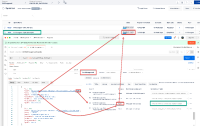-
Type:
Bug
-
Resolution: Fixed
-
Priority:
Low
-
Affects Version/s: 10.117.2
-
Component/s: Jira Connector - Sprint Alignment
-
2
-
Severity 3 - Minor
-
No
Issue Summary
With the New Jira connector sprints mapping logic, the Sprint state is not being synced anymore.
Before, the Sprint state in Jira Align was transitioned to:
- 'In Development' when setting the Sprint to 'Active' in Jira
- 'Completed' when moving to 'Complete Sprint' (i.e. state=closed) in Jira.
In the audit log you could see the entries such as:
By External System on 2/24/2023 11:05:29 AM Updated - State- From [Planning Phase] To [In Development] Lock Status- From [Unlocked] To [Locked]
This change is not happening anymore with the new mapping logic (i.e. "Map sprints based on their end dates' instead of 'Map sprints based on their Jira board order").
This is reproducible on Data Center: (yes)
Steps to Reproduce
Pre-requisites:
- Create a board with sprints in Jira (you can leave them as Future Sprints but set Start/End dates)
- Integrate the board with the corresponding Jira Connector of Jira Align
- Make sure that the Program Increments and Anchor dates are matching the dates of the Jira Sprints.
- From the Jira Align Administration > Jira Management> Jira Sprint tab, select your integrated board
- Click on the button 'Sync board now' to make sure that the Jira sprints have been created in Jira Align.
- Update one of the Sprints in Jira to be 'Active'.
- Click again on the button 'Sync board now'
Expected Results
The corresponding sprint state (from 'Future' to 'Active' ) is updated on the board page.
The Jira Align corresponding sprint state is changed from 'Planning Phase' To 'In Development'.
Actual Results
The corresponding sprint state (from 'Future' to 'Active' ) is updated on the board page.
The Jira Align corresponding sprint state is not changed from 'Planning Phase' To 'In Development'.

Workaround
Currently there is no known workaround for this behavior. A workaround will be added here when available
- is connected to
-
JAIAC-3238 Loading...
- relates to
-
PS-126184 Loading...