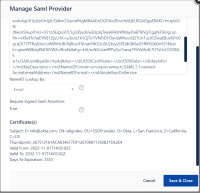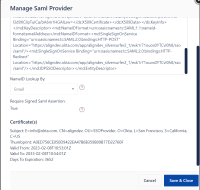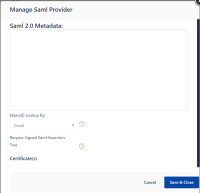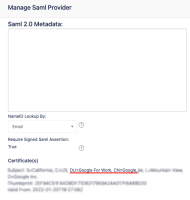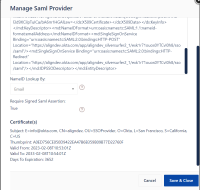-
Type:
Bug
-
Resolution: Fixed
-
Priority:
Medium
-
Affects Version/s: 10.116.3
-
Component/s: Product - Settings|Setup - Operations Security Task
-
2
-
Severity 3 - Minor
-
No
Issue Summary
When setting up multiple SAML Providers in JA Security, the Certificate of the first provider displays in the modal for subsequent and new providers.
Steps to Reproduce
- Go to JA Admin > Platform > Security
- Add SAML Provider A and SAML Provider B

- Edit SAML Provider A and note that metadata and Cert info match
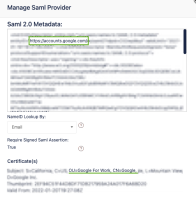
- Edit SAML Provider B and note that Provider A Cert info is displayed instead of Provider B
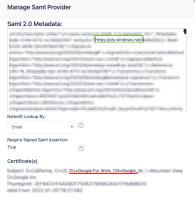
- Click 'Add SAML Provider' and note that Provider A Cert info is displayed instead of blank

Expected Results
'Manage Saml Provider' modal should display correct Cert info when editing existing Providers and be blank when adding new Providers
Actual Results
'Manage Saml Provider' modal displays Cert info of first Provider when editing existing Providers and adding new Providers
Workaround
Currently there is no known workaround for this behavior. A workaround will be added here when available
- is connected to
-
JAAND-2182 Loading...
- resolves
-
ALIGNSP-17509 Loading...