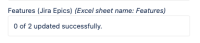-
Type:
Bug
-
Resolution: Fixed
-
Priority:
Low
-
Affects Version/s: 10.111.2, 10.113.2
-
Component/s: Import|Export
-
1
-
Severity 3 - Minor
-
No
Issue Summary
End-users are unable to import namesake feature work items as the attempt silently fails and no error nor warning message is thrown in UI. However, via the grid, they can create as many namesake work items as they want.
![]() This is reproducible in both Cloud and On-prem
This is reproducible in both Cloud and On-prem
Steps to Reproduce
As Super Admin...
How to Replicate the Import behavior:
- Download the import template
- Create two namesake entries in the Features tab
- Save and proceed with import as usual
- Notice no errors or warnings are thrown in UI or in Splunk, but no work items are imported either:
How to Replicate the UI behavior:
- Browse to the Features grid
- By providing all required fields, manually create a brand-new feature
- Repeat the process by providing the very same names
- Notice the system will allow for the creation of two namesake work items
Expected Results
The import facility behavior should be consistent with the grid behavior, allowing for two or more work items to share the same name.
Actual Results
Only the grid allows for namesake work items. Also, the import engine renders no error nor provides any message in UI, or in Splunk, as to why the work items didn't get created
Workaround
Manually create any namesake work items via the grid.
That might be suitable for a small number of work items but can quickly become impractical if the amount of work items scales up.
- is connected to
-
JAVOM-2228 Loading...
- resolves
-
PS-115493 Loading...