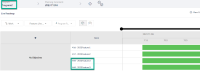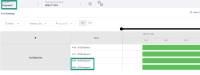-
Type:
Bug
-
Resolution: Fixed
-
Priority:
High
-
Affects Version/s: 10.111.2, 10.112.2, 10.113.2
-
Component/s: Dynamic Reports - Legacy Roadmap
-
3
-
Severity 3 - Minor
-
No
Issue Summary
When opening the Live Roadmap view, duplicate Features may appear in the name column.
Steps to Reproduce
This behavior was not reproduced in our Atlassian lab instance.
When this was reproduced the steps were:
- Set in the tier 1 filter a:
- Program or a Team
- Program Increment
- Go to Programs > Roadmap
- Select Work > Features (Jira Epics)
(You can enable the 'Group by' option under the View configuration although it does not have an influence).
Expected Results
No duplicate features are shown in the Live Roadmap.
Actual Results
Duplicate features appear under the name column (within the same grouping if enabled) as shown in the images below with state grouping


or

Workaround
To workaround the issue set the tier1 filter to one of the following options:
- use the Portfolio and the program increment instead of the Program or the Team.

- use only the program increment without the Program or the Team.

- blocks
-
ALIGNSP-16419 Loading...
- is connected to
-
JAVOM-2136 Loading...
- resolves
-
ALIGNSP-15895 Loading...
-
ALIGNSP-16941 Loading...
(1 mentioned in, 2 resolves)