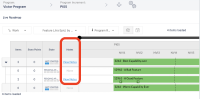-
Type:
Bug
-
Resolution: Fixed
-
Priority:
Low
-
Affects Version/s: 10.112.3
-
Component/s: Dynamic Reports - Legacy Roadmap
-
1
-
Severity 3 - Minor
-
No
Issue Summary
Reproducible: Yes
In Roadmap, after you try to add notes to nested Child work items and hit save the notes look like they were not added at all in addition to showing "None" in the column. for the notes to be displayed you need to refresh the page
The same behavior doesn't happen if you try to do that in the Parent work Item, that when you hit save after your note is finished it appears in the column "View Notes" option

Steps to Reproduce
- Go to Roadmap
- In view configuration add notes as column
- Filter tier 1 by Program + PI
- as an example we can use "Feature by capabilities"
- expand one capability with child Features
- Try to add a note to the Capability, note that right after clicking save the "View notes" turn visible in the column
- Now try to add a note to the child Feature, note that right after clicking save the column notes remain "None", unless you refresh the page.
Expected Results
After adding a note to a nested Child work items the note should be visible immediately after "View Notes"
Actual Results
column notes remain "None" unless you refresh the page.
...
Workaround
As work around the user may refresh the page
- is connected to
-
JAVOM-2054 Loading...
- resolves
-
ALIGNSP-16218 Loading...