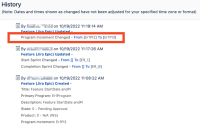-
Type:
Bug
-
Resolution: Fixed
-
Priority:
Low
-
Affects Version/s: 10.112.3
-
Component/s: Features - Grid
-
1
-
Severity 3 - Minor
-
No
Issue Summary
For a Sprint set with:
- One specific PI
- Target Start Sprint and End Sprint set
If a user change the PI for this feature, the Target Sprints will be removed from the Details panel
However these target sprints will still show in the Feature grid and other areas such as feature export
Steps to Reproduce
- Create a Feature in (example) PI2, Sprint start SP1 and completion SP6
- Change the PI for this feature from PI2 to PI3
- Notice the Start and Completion sprint field get emptied in the details panel.
- Save and close; If one re-enter the Feature's details panel, the Sprint field will still show as empty
- Export the feature to xls file or check the feature from the grid; Notice that the Target start to sprint and target completion sprint show as the previous (now incorrect) data.
Expected Results
The target and completion sprint field should show consistency in all areas and if it gets removed from the details panel, it should show as removed in every places.
Actual Results
When changing a PI, the Start and completion sprints are emptied in the details panel, but inside the feature itself, the start and completion dates are still showing.
- In grid view, sprint start/completion are still visible
- In audit log, no deletion of sprint dates are shown, only change of sprint
Workaround
Currently there is no known workaround for this behavior. A workaround will be added here when available
- is connected to
-
JAWM-3881 Loading...
- resolves
-
ALIGNSP-16096 Loading...