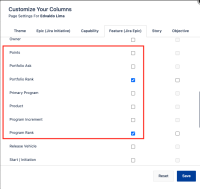-
Type:
Bug
-
Resolution: Fixed
-
Priority:
High
-
Affects Version/s: 10.110.2, 10.111.2
-
Component/s: Dynamic Reports - Backlog
-
7
-
Severity 2 - Major
-
No
Issue Summary
The 'Process Step' column name is not available for Features in the 'Columns Shown' option in the Feature Backlog view.
Steps to Reproduce
- Open the Backlog view in Jira Align
- Click the 'Columns Shown' button
- Click the 'Features' tab
Expected Results
The Process Step column name should be listed as it is for all other work items.
Actual Results
The Process Step column name IS NOT available as it is for all other work items.
Workaround
Currently, there is no known workaround for this behavior. A workaround will be added here when available
- is connected to
-
JAWM-3504 Loading...
- relates to
-
ALIGNSP-15273 Loading...
- resolves
-
ALIGNSP-15165 Loading...
-
ALIGNSP-15218 Loading...
-
ALIGNSP-15590 Loading...
-
ALIGNSP-15598 Loading...
-
ALIGNSP-15716 Loading...
-
PS-107581 Loading...