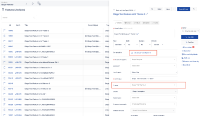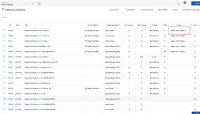-
Type:
Bug
-
Resolution: Fixed
-
Priority:
Medium
-
Affects Version/s: 10.108.2
-
Component/s: Features - Action
-
1
-
Severity 3 - Minor
-
No
Issue Summary
If a Feature is created with Theme 1, it will display it accordingly, but once this Feature is associated with an Epic (thru the Epic slide-out panel) that is linked to Theme 2, the Feature will display the Theme 2 on its panel, but the Feature grid will continue to display the Theme 1 (as the association between the Feature and Theme 1 will continue to exist).
If the Feature is associated with the Epic through its own panel, the same doesn't happen, as the link between the Feature and Theme is removed.
See the Feature created with Theme 3 and how the grid displays it:
And what happens when it is associated with the Epic through the Epic slide-out panel:
Steps to Reproduce
- Create an Epic 1 with a Theme A
- Create a Feature 1 with Theme B
- Go to the Epic 1 and associate the Feature 1 to it
- See how the Feature displays Theme A on its panel
- See how the Feature Grid shows the Theme B
- Do an API call to Feature 1 and see how it shows that the Theme B is still associated
Expected Results
The Feature will have its link with the old Theme cleared and display the parent link
Actual Results
The link between Feature x Theme continues to exist and while the slide-out panel shows one Theme, Feature Grid shows the other
Workaround
To fix the data, an API call using the method PATCH can be done to the Feature endpoint to null the Theme, using the content similar to the below:
[
{
"op": "replace",
"path": "themeId",
"value": null
}
]
- is connected to
-
JALPM-2078 Loading...
- resolves
-
ALIGNSP-14545 Loading...