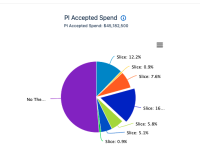-
Type:
Bug
-
Resolution: Fixed
-
Priority:
High
-
Affects Version/s: None
-
Component/s: Financial Management|Planning|Exploring
-
2
-
Severity 2 - Major
-
No
Issue Summary
When checking the PI Accepted Spend Pie Chart in Investment vs Spend report, the pie slices are labels with "Slice" rather than the Theme name. This is true for single theme and multi-theme pies.
Steps to Reproduce
- Setup a Theme with Financials values implemented to generate Accepted Spend for the Theme.
- Review the Investment Vs Spend report's PI Accepted Spend pie
Expected Results
Pie chart will have each section labeled with the proper Theme name
Actual Results
Each section is labeled as "Slice"
No error is generated for this.
Workaround
Currently there is no known workaround for this behavior. A workaround will be added here when available
- is connected to
-
JALPM-2077 Loading...
- resolves
-
ALIGNSP-14714 Loading...