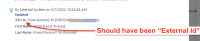-
Type:
Bug
-
Resolution: Fixed
-
Priority:
Low
-
Affects Version/s: 10.107.4
-
Component/s: Jira Connector - Configuration
-
2
-
Severity 3 - Minor
-
No
Issue Summary
The user audit log will indicate that an SSO Id was modified when Jira User Data pull is triggered with username field selected. This is confusing for the customer because this is actually the External ID.
Steps to Reproduce
- Navigate to Administration > Jira Settings > Pull User Data
- Select Username on the External ID dropdown selection.
- Click User data pull.
- Open a user audit log that got updated from the User data pull.
Expected Results
External Id indicated as modified.
Actual Results
Workaround
Currently there is no known workaround for this behavior. A workaround will be added here when available
- is connected to
-
JAIAC-2143 Loading...
- relates to
-
ALIGNSP-14252 Loading...