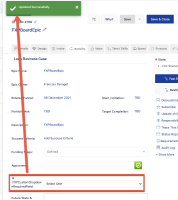-
Type:
Bug
-
Resolution: Fixed
-
Priority:
Medium
-
Affects Version/s: 10.102.3
-
Component/s: Financial Management|Planning|Exploring
-
Severity 2 - Major
-
No
Issue Summary
No error is thrown when users are saving epics with a required custom field set left empty.
Steps to Reproduce
- Create a custom field set following the help page: https://help.jiraalign.com/hc/en-us/articles/115000370713-10X-Create-Custom-Field-Sets
 Make sure to:
Make sure to:
a- mark the custom field set (of type text or dropdown) as required

b- select it in Case Development Custom Fields dropdown list of your program under Administration>Programs

- Create a new epic and save it or open an existing one.
- Go to the Benefits tab and scroll to the required field corresponding to the custom field created in step 1.
- Leave the required field empty or without selecting anything if it is a dropdown field.
- Hit the Save or Save&Close button
Expected Results
The save fails with the error: Select a <name of the custom set field> (e.g. FXPCustomDropdownRequiredField)
Actual Results
The save succeeds without any error

Workaround
Currently there is no known workaround for this behavior. A workaround will be added here when available
- is connected to
-
JALPM-1573 Loading...
- resolves
-
ALIGNSP-12076 Loading...