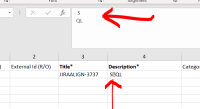-
Bug
-
Resolution: Won't Fix
-
Medium
-
None
-
10.100.3
-
5
-
Severity 3 - Minor
-
No
Issue Summary
An import failure is producing an error message of "invalid file format, please use XML Spreadsheet 2003"
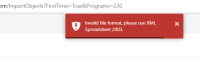
However, investigation shows that the import failure is due to a malformed carriage return.
Error message is misleading and resulted in a lot of wasted time trying to fix the file format.
Steps to Reproduce
- Specific text required - detailed in comments
- In FeaturesGrid
- More Actions
- Import Features
- ImportObjects.asp click on Download Template
- Edit Template
- In Description, enter specific text which includes an invisible malformed carriage return
- Save template
- In Jira Align Choose the Program
- Click on Browse
- Select the saved template
- Import appears to work, see green line for importing
Expected Results
Error message that is more descriptive to what prevented the import.
Ideal would be to reference the specific cell that has the error.
Actual Results
"Invalid file format, please use XML Spreadsheet 2003"
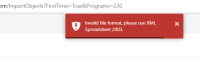
Workaround
- Remove the malformed content
How do identify the malformed content?
- Launch Chrome or Mozilla
- Drag & drop the import file onto the browser window or tab
- is connected to
-
JAVOM-1757 Loading...
- resolves
-
ALIGNSP-14103 Loading...
-
PS-95235 Loading...
-
PS-126657 Loading...