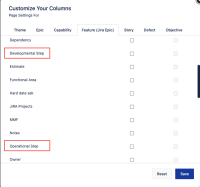-
Type:
Bug
-
Resolution: Fixed
-
Priority:
Low
-
Affects Version/s: 10.101.2
-
Component/s: Financial Management|Planning|Exploring
-
1
-
Severity 3 - Minor
-
No
Issue Summary
Backlog view: 'Columns Shown' dialog displays "Developmental Step" instead of "Process Step" for Features tab

Steps to Reproduce
- Open the Backlog view in Jira Align
- Click the 'Columns Shown' button
- Click the 'Features' tab
Expected Results
The column name should be listed as Process Step (as it is for all other work items) to match the verbiage used in the Feature slide out panel
Actual Results
Column names still show as "Developmental Step" and "Operational Step"
Workaround
Currently there is no known workaround for this behavior. A workaround will be added here when available
- is connected to
-
JALPM-1455 Loading...
- mentioned in
-
Page Loading...
- resolves
-
ALIGNSP-11494 Loading...