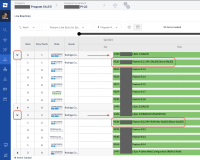-
Type:
Bug
-
Resolution: Fixed
-
Priority:
Medium
-
Affects Version/s: 10.95, 10.96, 10.97.0, 10.97.2, 10.97.3, 10.98.0, 10.98.1, 10.98.2, 10.98.3, 10.99.0, 10.99.1, 10.99.2, 10.99.3
-
Component/s: Value and OKR Management|Strategic Roadmap
-
1
-
Severity 3 - Minor
-
No
Issue Summary
In the Roadmaps page, when team is selected at Tier1 config bar, its corresponding features are hidden and the user is unable to expand its parent epic
Conversely, if program is select at Tier1 config bar, all related epics are expandable and all features are displayed (as expected)
Steps to Reproduce
- Setup multi-program Epics, then corresponding Features and Stories
- Assign Program1 as Epic1's primary program
- Assign Program2 as Epic2's primary program
- Assign Epic1 as Feature1's parent Epic
- Assign Epic2 as Feature2's parent Epic
- Assign Program1 as Feature1 primary program
- Assign Program2 as Feature2 primary program
- Assign Program1 as Feature2 secondary program
- Assign Team1 as Story1 & Story2 team
- Set Tier1 config bar to Program1
- Notice both epics are expandable
- Notice both features are displayed
- Set Tier1 config bar to Team1
- Notice both epics are displayed – but only one is expandable (the one that has Program1 as its primary program)
- Notice only Feature1 is displayed – whose primary program is Program1
Expected Results
- Any multi-program feature that is assigned to the selected team is displayed
- Its "parent" epic is also displayed and expandable, regardless of its primary program
PdM to confirm
Actual Results
- Notice both epics are displayed – but only one is expandable (the one that has Program1 as its primary program)
- Notice only Feature1 is displayed – whose primary program is Program1
Workaround
- Select program at Tier1 config bar to display all multi-program features and their epics
- is connected to
-
JAVOM-1009 Loading...
- mentioned in
-
Page Loading...
-
Page Loading...
-
Page Loading...
-
Page Loading...
-
Page Loading...
-
Page Loading...
-
Page Loading...
-
Page Loading...
-
Page Loading...
-
Page Loading...
-
Page Loading...
-
Page Loading...
-
Page Loading...
-
Page Loading...
-
Page Loading...
-
Page Loading...
-
Page Loading...
-
Page Loading...
-
Page Loading...
-
Page Loading...
-
Page Loading...
-
Page Loading...
-
Page Loading...
-
Page Loading...
-
Page Loading...
-
Page Loading...
-
Page Loading...
-
Page Loading...
-
Page Loading...
-
Page Loading...
-
Page Loading...
-
Page Loading...
-
Page Loading...
-
Page Loading...
-
Page Loading...
-
Page Loading...
-
Page Loading...
-
Page Loading...
-
Page Loading...
-
Page Loading...
-
Page Loading...
-
Page Loading...
-
Page Loading...
-
Page Loading...
-
Page Loading...
-
Page Loading...
-
Page Loading...
- resolves
-
ALIGNSP-8750 Loading...