-
Type:
Bug
-
Resolution: Fixed
-
Priority:
Medium
-
Affects Version/s: 10.99.2
-
Component/s: Financial Management|Planning|Exploring
-
1
-
Severity 3 - Minor
-
No
Issue Summary
When creating a Theme, the Process Step field doesn't appear on the initial slide-out panel, even if the field is set as required.
If the field is required, when trying to save the Theme, it will throw an error stating that the value for Process Step cannot be empty.

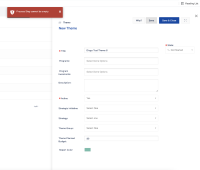
Steps to Reproduce
- Go to Administration-> Details Panel Settings -> select a portfolio and Theme
- Set the Process Step as Active (you can set it as required as well)
- Go to Portfolio -> Themes, hit Add Theme
- See how the panel don't show the field.
Expected Results
If the field is active in Details Panel Settings, it should appear on the slide out panel.
Actual Results
The Field is not present even if required.
Workaround
Set the Field as not required to avoid errors when creating the Theme.
- is connected to
-
JALPM-1253 Loading...
- resolves
-
ALIGNSP-10824 Loading...