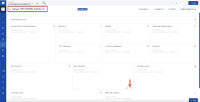-
Bug
-
Resolution: Won't Fix
-
Medium
-
None
-
10.99.3
-
1
-
Severity 2 - Major
-
No
Issue Summary
Canvas LABs: Unable to enter a text into the pop-up at Portfolio Canvas blocks
Steps to Reproduce
- Login to Jira Align
- Go to Enterprise > Canvas (Labs)
- Create a new Portfolio canvas using an existing template.
- Next, attempt to customize the canvas by adding notes into the blocks.
Expected Results
When the + icon within the block is clicked, the pop-up loads and is able to enter text into the pop-up.
Actual Results
When the + icon within the block is clicked, the pop-up loads but one is unable to enter text into the pop-up.
Workaround
As a workaround, you can resize the text box as shown in the screenshots attached.
- is connected to
-
JALPM-1231 Loading...
- mentioned in
-
Page Loading...
- resolves
-
ALIGNSP-10681 Loading...