-
Type:
Bug
-
Resolution: Fixed
-
Priority:
Medium
-
Affects Version/s: 10.98.2
-
Component/s: Work Management
-
1
-
Severity 3 - Minor
-
No
Issue Summary
When clicking the WSJF header in the Unassigned backlog, WSJF is not sorted/ranked.
Steps to Reproduce
- Step 1: Go to the Backlog and filter one program in T1 and 1 PI in T2 in the configuration bar.
- Step 2: Selected viewing: Feature (Jira Epic) Backlog and Toggle on the WSJF column in "Columns Shown".
- Step 3: In the selection that shows features in the PI, if you click on the WSJF column header, it will sort the features in WSJF order and ask if you want to save that order to the ranking of features.
- Step 4: In the Unassigned Backlog section, nothing happens if you click on the WSJF column header.
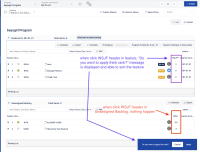
Expected Results
Cursor should NOT present as if WSJF header in the Unassigned backlog can be sorted.
Note: Currently no columns in unassigned backlog should be sorted/ranked.
Actual Results
Cursor should presents as if WSJF header in the Unassigned backlog can be sorted.
Workaround
Currently, there is no known workaround for this behavior. A workaround will be added here when available
- is connected to
-
JAWM-1933 Loading...
- relates to
-
ALIGNSP-10397 Loading...