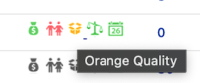-
Type:
Bug
-
Resolution: Fixed
-
Priority:
High
-
Affects Version/s: 10.97.2
-
Component/s: Work Management
-
1
-
Severity 2 - Major
-
No
Issue Summary
In the Work Tree (EpicDetailReport) page, the HEALTH modal does not display the value of the Quality Reason field
Steps to Reproduce
- Browse to the Work Tree page
- Clear configuration bar (Tier1)
- Click Extra Configs button
- Toggle ON Show Health option
- Click Apply button
- Select Program Increment in the corresponding dropdown
- Expand PI and Program buckets
- Find an Epic then click on its corresponding Quality icon

- In the Quality dropdown, select any color (orange in the example)
- In the Reason text field, type in any reason ("Orange Quality" in the example)
- Click Save & Close button
- Notice the Quality icon changed color to match your saved selections

- Mouse over will display (alt-text) the reason text, typed in on step #10
- Find the same Epic then click (again) on its corresponding Quality icon
- Notice the Quality Reason text is not displayed
Expected Results
- The Quality Reason text is displayed as is any other reason on the same modal
Actual Results
- The Quality Reason text is not displayed