-
Bug
-
Resolution: Unresolved
-
Low
-
None
-
10.97.2
-
3
-
Severity 3 - Minor
-
No
Issue Summary
Created the custom role - Scrum Master and turn off Task Delete permission. When the user attempted to delete the task, the task is not deleted, however "Task successfully deleted" message is displayed.
Steps to Reproduce
- Step 1:Create Scrum Master,
- give the permission - Team > Manage > Tasks > Delete toggle is off
- Additional Options > Delete Agile Objects toggle is off
- Step 2: Granted the Scrum master role to the user A
- Step 3: Impersonated /login with the user A, Go to Story that has Tasks and opens the Task sub-panel and click trash cans to delete the task
- Step 4: Are you sure you want to delete this task? The message pops up, click Yes, Delete it. Then the user gets a green "Task successfully deleted" message, but the task is not deleted.

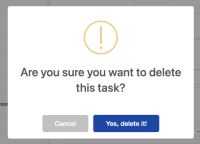
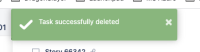
Expected Results
As the role didn’t have task delete permission, the role (scrum master) should not have the ability to click on the delete trashcan OR should display a different message such as “The user does not have a permission”
Actual Results
"Task successfully deleted" message, but the task is not deleted.
Workaround
Currently there is no known workaround for this behavior. A workaround will be added here when available
- is connected to
-
JAWM-1847 Loading...
- relates to
-
ALIGNSP-10119 Loading...