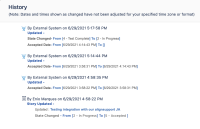-
Type:
Bug
-
Resolution: Fixed
-
Priority:
Low
-
Affects Version/s: 10.96, 10.111.3
-
Component/s: Jira Connector - Process Steps
-
5
-
Severity 3 - Minor
-
No
Issue Summary
The story's audit log does not show the change to the '5 - Accepted' state when the change comes from a Jira connector. The status is in fact, changed, but the log only displays the Accepted Date. And if the story moves back to a different state, the audit log shows it was moved from state 4 - Test Complete instead of state 5, which may cause confusion to the customer. It works fine if changed manually in Jira Align.
Steps to Reproduce
- Have a story changed to the accepted status in Jira (a combination of Done + Resolution states)
- Check the story in Jira Align - It will be in the Accepted state, but the logs will not display this state transition.
- Move the story in Jira back to a previous state. Jira Align audit logs will display the transition as coming from state '4 - Test Complete' despite the fact the story was being displayed as state '5 - Accepted'
Expected Results
Audit logs displaying the state changed to and from '5 - Accepted' when the story state changes in Jira.
Actual Results
Audit logs displaying only the accepted date, and when the story is moved back from Accepted, it shows it was moved from Test Complete instead.
Workaround
The user would have to manually change the states in Jira Align, but I don't consider it a workaround.
- is connected to
-
JAIAC-1791 Loading...
- resolves
-
ALIGNSP-9890 Loading...
-
ALIGNSP-10628 Loading...
-
PS-110843 Loading...