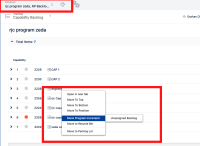-
Type:
Bug
-
Resolution: Fixed
-
Priority:
Highest
-
Affects Version/s: 10.94
-
Component/s: Work Management
-
1
-
Severity 3 - Minor
-
No
Issue Summary
Go to config bar, select Solution level and select PI.
Select Capability backlog, unassigned backlog, when right-click on the capability object, the user is not able to select a PI The parent epic has all PI added so the capability is compatible with PI
Steps to Reproduce
- Step 1: Filter with Solution and PI
- Step 2: Go to the backlog and select capability backlog
- Step 3: Go to the unassigned backlog and right-click on the capability object
- Step 4: Select Move Program Increment, Unassigned Backlog is listed
Note: the problem has not occurred on Portfolio and Program level
Expected Results
All PIs are listed, so the correct PI can be selected.
Actual Results
Only Unassigned Backlog is listed on Move Program Increment option
Workaround
Currently, there is no known workaround for this behavior. A workaround will be added here when available
- is connected to
-
JAWM-1503 Loading...
- relates to
-
ALIGNSP-9594 Loading...