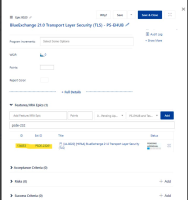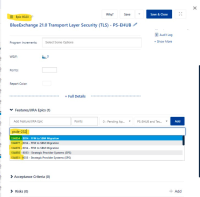-
Type:
Bug
-
Resolution: Fixed
-
Priority:
Low
-
Affects Version/s: 10.94
-
Component/s: Epics - Action
-
1
-
Severity 3 - Minor
-
No
Issue Summary
When searching for Features to add to Epics in the Epic Details Panel, the External IDs (JIRA IDs) of the features are not displayed in the search box, only the Jira Align ID of the work item.
Once the work item is selected and added to the Epic, then the External ID is shown.
Steps to Reproduce
- Step 1: Enabled an External ID setting. Go to Epic > Features/JIRA Epics
- Step 2: Search with External ID, the result shows only ID and title. Please refer to the attached file
Expected Results
External ID information also shows when searching Features in Epic.
Actual Results
External ID is not shown, ID and title are only listed.
Workaround
Currently, there is no known workaround for this behavior. A workaround will be added here when available
- relates to
-
ALIGNSP-9547 Loading...